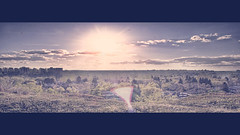I have been playing around with a couple of cool tools this week. Logo Maker, VoiceThread, JibJab, and I am getting better with Clipmarks. I played some with FlickrToys, check out my grandson dressed as Captain Adorable! I was not happy with some of the cartoon makers. They had some rather rude and innapropriate cartoons and I don't want to expose my students to such things. I think I will wait for something better to come along before I use any cartoon generator with students or at least wait until a teacher makes such an app. FlickrToys is easy enough even for my 2nd and 3rd graders to try. And I am so excited about my Voki. I have been wanting to make a Voki for a while but just have not taken the time to play. The background on the voki is actually my library. It has been so much fun playing.
Something I will use with students and what I think is my new favorite toy is Cool Text because I have used it to create some neat text for a wiki for a graduate class. Check out how Hot Cool Text is for yourself.
I already belong to several Nings including the Classroom 2.0 Ning, Syracuse Alumni Ning, TeacherLibrarian Ning, and the Methacton 2.0 Ning which is just for people in my school district. My next step will be to start my own Ning. I am thinking of creating a Ning for students. I got to Level 6 but don't consider my Travel IQ very good. See how far you can get.
I am very impressed with the search roll of the School Library Journal. Rollyo is a new tool where I create a Search Roll. Rollyo is a new tool for me. I am excited to find it. I can limit the websites my students can use in a search. I can make a search roll and choose only the best sites and then have the students search and find what they need on websites that are safe and the ones I want them to use. I just created this Rollyo with news sites like Scholastic, National Geographic for Kids, and Yahoo kids. Try it out: